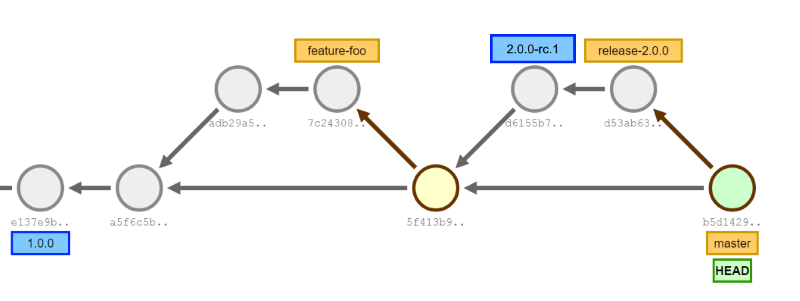
At each commit sha GitVersion will calculate:
e137e9 -> 1.0.0+0
a5f6c5 -> 1.0.1+1
adb29a -> 1.0.1-feature-foo.1+1 (PR #5 Version: `1.0.1-PullRequest.5+2`)
7c2430 -> 1.0.1-feature-foo.1+2 (PR #5 Version: `1.0.1-PullRequest.5+3`)
5f413b -> 1.0.1+4
d6155b -> 2.0.0-rc.1+0 (Before and after tag)
d53ab6 -> 2.0.0-rc.2+1 (Pre-release number was bumped because of the tag on previous commit)
b5d142 -> 2.0.0+0 (2.0.0 branch was merged, so main is now at 2.0.0)
This is just a small sample of the way GitVersion works. The idea is you just plug it in and you will get sensible version numbers by default. We support the following branch types out of the box:
maindevelophotfix/feature/support/release/- pull requests (stash, github and a few others)
If you have other branch types GitVersion is entirely configuration driven, so check out the configuration section to make GitVersion work for you.
| Overview | An overview of the different branching strategies supported by GitVersion |
| Git Flow | The Git Flow branching strategy allows for more structured releases |
| GitHub Flow | GitHub flow is a simpler and pull request-driven branching strategy |
| Contribute Examples | Contribute examples of how GitVersion works for your branching strategy |